Managed Print Service | Save NOW
QUESTIONS TO ASK YOURSELF ABOUT YOUR PRINTING HABITS THAT WILL SAVE YOU MONEY
The third largest expense for most offices is printing and copying documents (behind staffing and office space).
Much like how a positive view of information technology can be an indication of a successful business (read more here); companies that understand their print processes and budgets save money and are more efficient.
Unfortunately, not many offices take the time to identify business needs when it comes to their printers and copiers, resulting in a haphazard “strategy” of office equipment that is more difficult to support and manage.
What You Don’t Know Can Hurt You
Did you know that 50% of print jobs are thrown away without ever being used?
Look at it this way. Imagine the recycle bin next to your copier. Let’s say you spend $1,000 each month on printing and copying documents.
Now, instead of paper, imagine there are five $100 bills in the recycle bin.
Here are five questions anyone running an office or business should ask themselves about their printers to avoid throwing money away.
- How much do you spend to print and copy documents?
- Do you know how many printers are in your office?
- Are there any restrictions on printing for employees?
- How much time does your IT team spend helping users with printing issues?
- Do you know you have options?
What does printing cost you every year?
When control isn’t centralized and departments self-procure their own equipment, it’s nearly impossible to understand how much you’re spending across the business. Instead of buying a new copier, could finance have simply used the under-used one in the marketing department instead?
If you don’t know how much you print/copy each year, there’s no way for you to get this part of your budget under control.
We’ll figure out how much you print and what it costs you (in budget and wasted time) for your entire business.
Don’t Just Buy a Printer
How many copiers and printers are in your office(s)? The right mix of equipment is key to maximizing the efficiency of your print spend – what is the mix of digital copiers, laser printers, and production printers (color and/or black and white) along with supporting accessories like finishing options that will meet the unique needs of your business?
Control Over Your Print Processes
Are there any restrictions on printing for cost and/or security reasons? When anyone can print anything at anytime, you can expose your business to risk. Implement walk-up release so that sensitive documents aren’t exposed for anyone to see. Place equipment where it will be most productive. Create and enforce print rules for color printing, printing emails and large documents, and more. These opportunities for cost-cutting are hidden.
More Time for Your IT Team
Every IT person cringes when they hear “I can’t get the copier to print.” Information technology pros aren’t copier technicians. They often don’t know how to troubleshoot issues with copiers and printers. They have enough to do keeping data secure, backing up data, planning for the future, and improving business processes.
Is the issue the connection? A software issue? A firmware update that’s conflicting with network settings? A hardware issue in the guts of the machine? Copier technicians focus on identifying and fixing these issues through repetition and training. Let the experts proactively maintain your office equipment. Let your IT team focus on providing the excellent IT infrastructure every business needs to succeed.
Fatten Your Bottom . . . Line
Do you know you have an option besides buying or leasing more printers? You don’t simply have to attempt figure these issues out on your own. Like everything these days, there’s a service for outsourcing printing. It’s called managed print services (MPS). You can read more about it here.Essentially, you bring in experts who help you identify what your real printing needs are and they provide and manage the exact amount of equipment you need to meet those needs.
No more under- or over-buying copiers or buying toner you’ll never use.
Research and experience shows an MPS partner can save you 30% of your printing costs.
30%?
Weren’t you just warning us about how expensive “cheap” can be a few days ago?
I was (and that’s still true). However, we can save many clients money without being cheap about it. There are many reasons, expertise and training of our service techs is one. When you know what you’re doing it takes less time to do it.
Also, when a business buys toner, they’ll buy it by the box. We buy it by number of pallets we need. That economy of scale helps us trim your costs for you while also improving the quality and responsiveness of your printing fleet.
A managed print services partner will:
- Identify how much you print
- Identify and provide the right mix of equipment for me
- Provide total control over your printing processes
- Give your IT team their time back so they can focus on their jobs
- Give you back control of your entire office budget – no more printing black hole

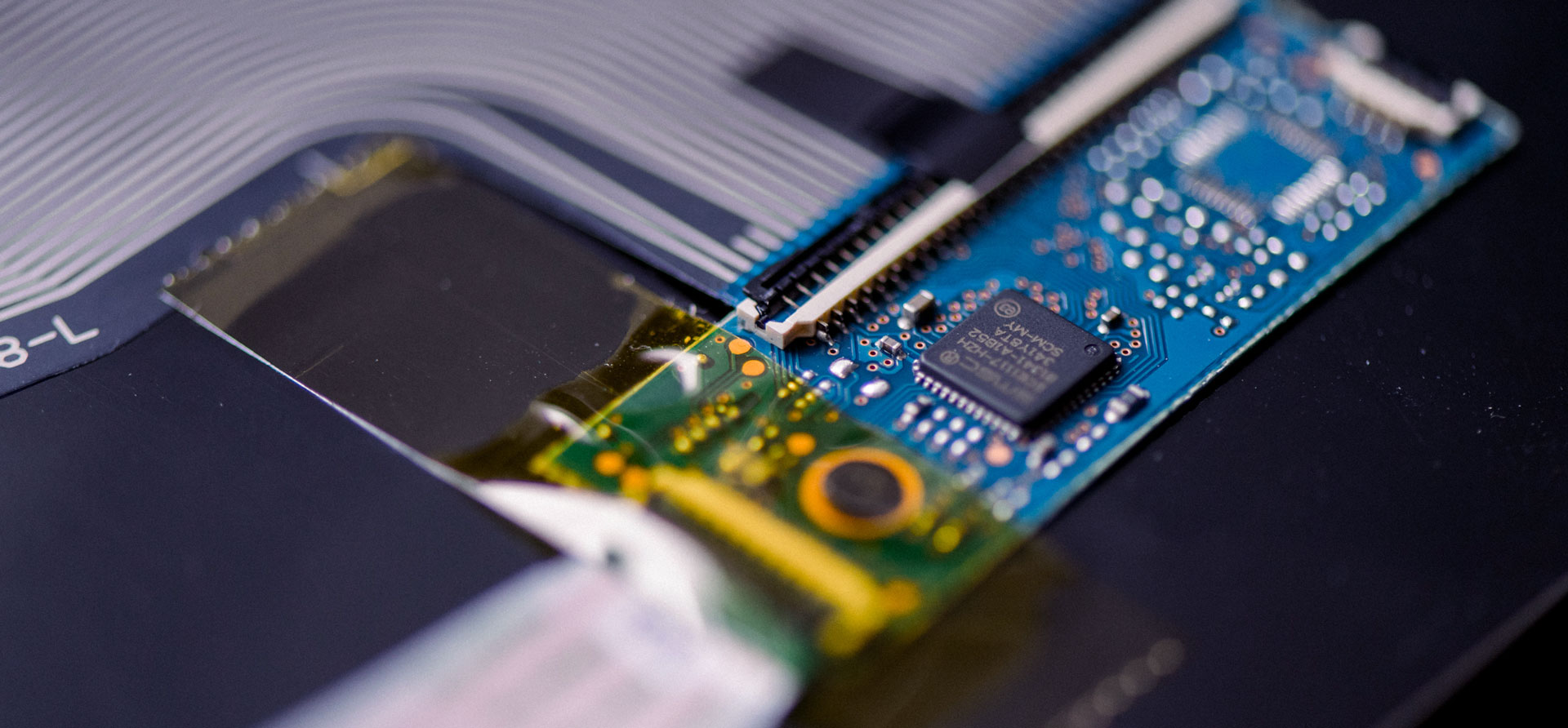

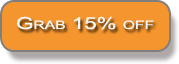



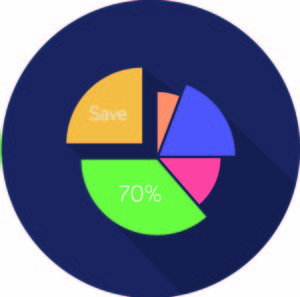

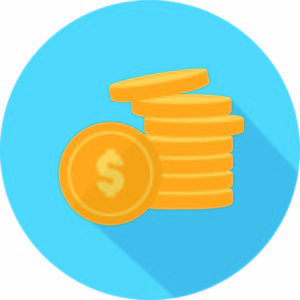


Recent Comments